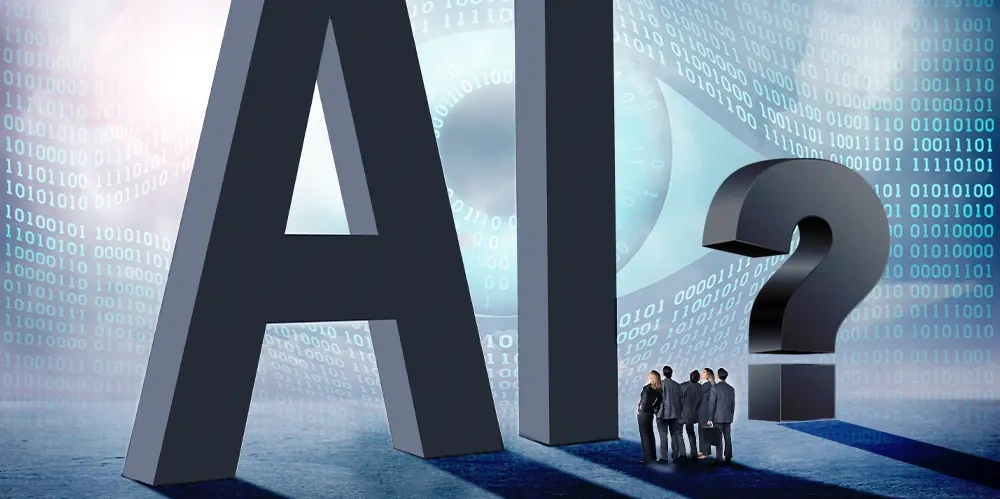Smart Home Automation: Must-Have Devices
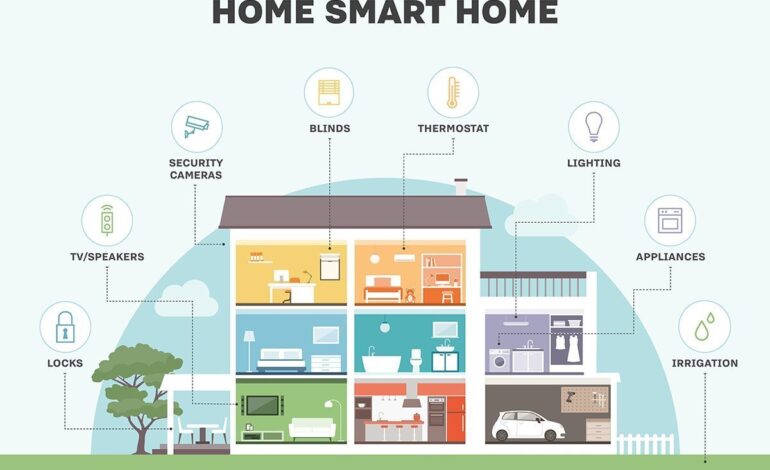
Must-Have Smart Home Devices to Automate Your Life
The smart home revolution is no longer a futuristic fantasy; it’s here, and it’s transforming how we live. From simple convenience to enhanced security and energy savings, integrating smart devices into your home can significantly improve your quality of life. But with so many options available, knowing where to start can be overwhelming. This guide will walk you through some must-have smart home devices, categorized by function, and offer insights into how they can automate your daily routines.
Smart Speakers & Voice Assistants: The Brains of Your Operation
At the heart of most smart homes lies a voice assistant. Devices like Amazon Echo (Alexa), Google Home (Google Assistant), and Apple HomePod are more than just speakers; they’re central hubs that control other devices, provide information, play music, set reminders, and much more. Choosing the right one depends on your existing ecosystem and preferences. Alexa integrates well with a wide range of smart home products, while Google Assistant excels at understanding natural language and seamlessly integrates with Google services.
Consider these features when choosing:
- Voice Recognition: How accurately does it understand commands?
- Smart Home Integration: Compatibility with other devices is crucial.
- Sound Quality: Some speakers offer superior audio performance.
- Privacy Features: Understand how your data is used and controlled.
Smart Lighting: Setting the Mood & Saving Energy
Smart lighting allows you to control your lights remotely, schedule them to turn on/off automatically, and even change their color and brightness. Philips Hue is a popular choice for its extensive range of bulbs, strips, and accessories, while other brands like LIFX offer vibrant colors and unique features.
Benefits of Smart Lighting:
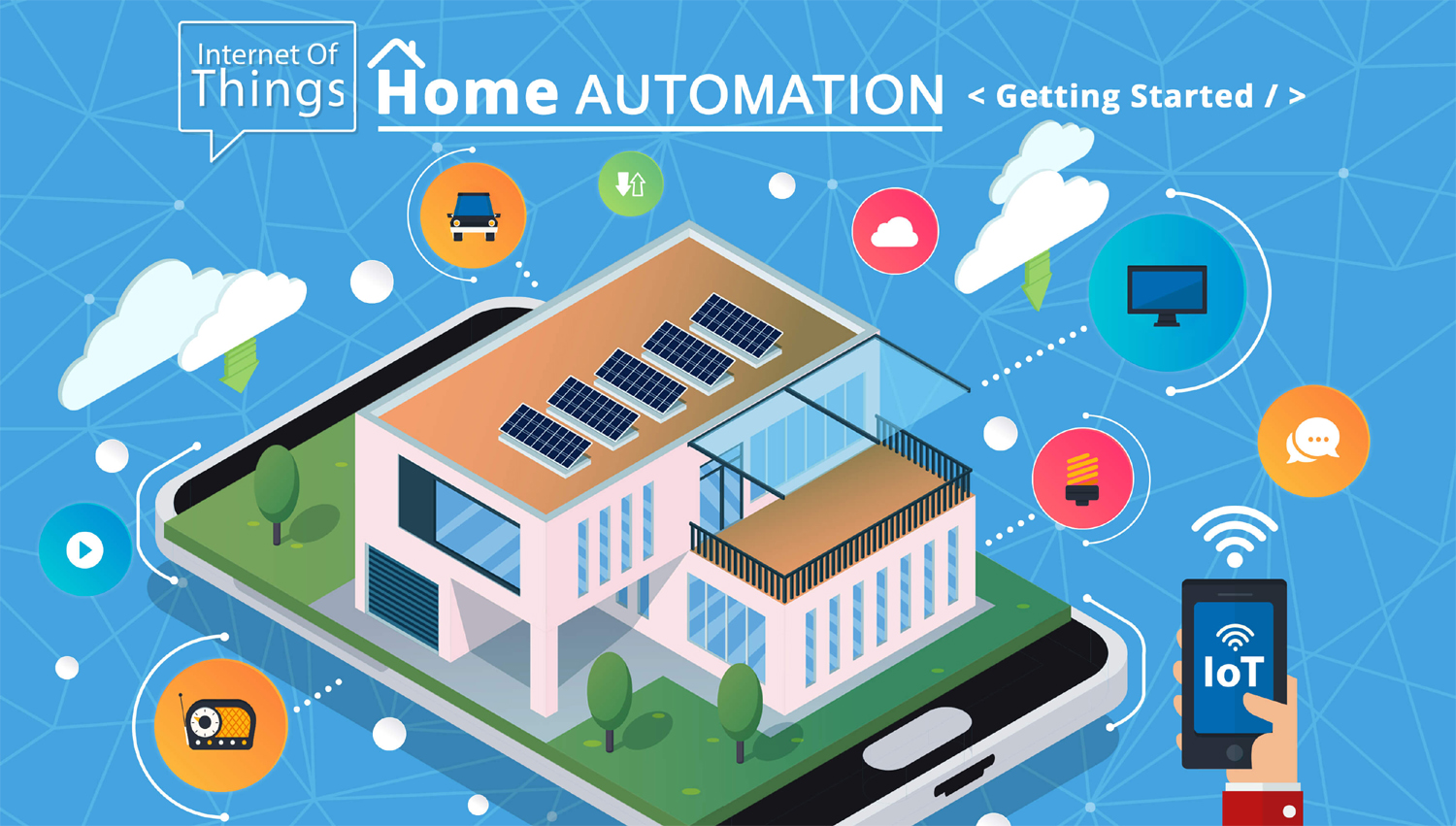
- Convenience: Turn lights on/off from your phone or voice command.
- Energy Savings: Schedule lights to turn off when you’re not home.
- Ambiance Control: Create different moods with color and brightness adjustments.
- Security Simulation: Schedule lights to turn on/off while you’re away to deter potential burglars.
Consider smart bulbs, smart switches (which control existing fixtures), or even smart light strips for accent lighting.
Smart Thermostats: Comfort & Efficiency
A smart thermostat learns your heating and cooling habits and automatically adjusts the temperature to maximize comfort and energy efficiency. Nest Learning Thermostat is a well-known brand, but Ecobee and Honeywell offer compelling alternatives with features like room sensors for more precise climate control.
Key Features:
- Learning Capabilities: Automatically adjusts to your schedule.
- Remote Control: Adjust the temperature from anywhere using your smartphone.
- Geofencing: Turns off heating/cooling when you leave and back on when you return.
- Energy Reports: Tracks your energy usage to identify opportunities for savings.
Smart Security Systems: Peace of Mind
Smart security systems offer a comprehensive approach to home protection, combining smart cameras, door/window sensors, motion detectors, and control panels. Ring Alarm is a popular DIY option, while SimpliSafe offers professional monitoring services.
Components of a Smart Security System:
- Smart Cameras: Monitor your property remotely and record footage.
- Door/Window Sensors: Detect when doors or windows are opened or closed.
- Motion Detectors: Trigger alerts when movement is detected.
- Control Panel: Arms/disarms the system and provides a central interface.
Consider these factors:
- Professional Monitoring: Do you want 24/7 monitoring by a security company?
- DIY Installation: Can you install the system yourself, or do you need professional help?
- Integration with Other Devices: Does it work with your existing smart home ecosystem?
Smart Plugs & Outlets: Simple Automation
Smart plugs and outlets allow you to control appliances remotely and schedule them to turn on/off automatically. They’re a simple and affordable way to add automation to your life, perfect for lamps, fans, coffee makers, or anything else that can be plugged into an outlet.
Use Cases:
- Turn on lights before you get home.
- Schedule a coffee maker to brew in the morning.
- Control fans or heaters remotely.
- Monitor energy usage of specific appliances.
Smart Locks: Keyless Entry & Enhanced Security
Smart locks replace your traditional deadbolt with a keyless entry system that you can control from your smartphone, set up temporary access codes for guests, and receive notifications when someone enters or leaves your home.
Benefits of Smart Locks:
- Keyless Entry: No more fumbling for keys.
- Remote Access: Let guests in remotely.
- Activity Logs: Track who enters and leaves your home.
- Increased Security: Some models offer tamper detection and auto-locking features.
Beyond the Basics: Other Smart Home Devices to Consider
This is just a starting point. The world of smart home devices continues to expand, with options like:
- Smart Blinds/Shades: Automate window coverings based on time or sunlight.
- Robot Vacuums: Keep your floors clean without lifting a finger (Roomba is a popular brand).
- Smart Sprinkler Systems: Optimize watering schedules based on weather conditions.
- Smart Appliances: Refrigerators, ovens, and washing machines with connected features.
Putting it All Together: Creating a Smart Home Ecosystem
The real power of smart home devices comes from connecting them together to create an automated ecosystem. For example, you could set up a routine that automatically turns on your lights and thermostat when you arrive home, or have your robot vacuum start cleaning while you’re at work. Experiment with different combinations to find what works best for you and streamline your daily routines!
Remember to prioritize security and privacy as you build your smart home. Use strong passwords, keep your devices updated with the latest firmware, and be mindful of the data they collect.