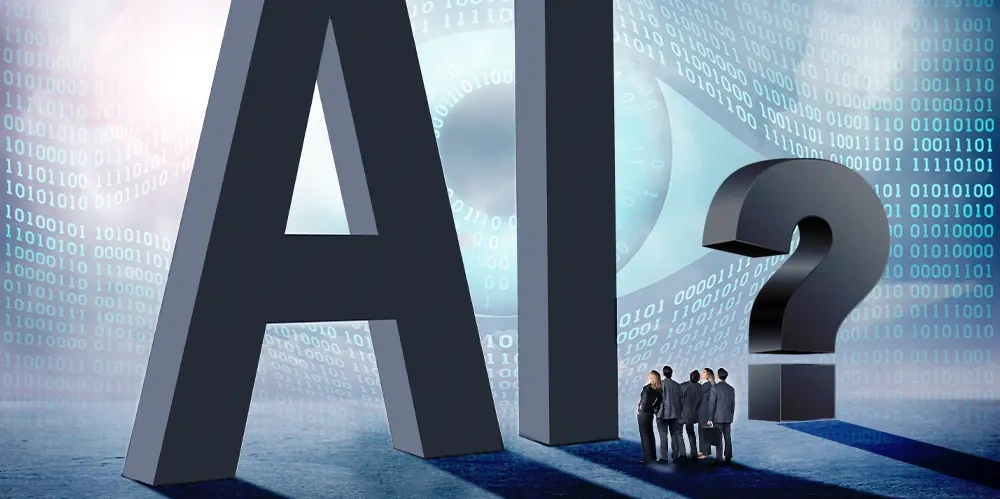Remote Work Essentials: Software & Apps for Productivity

Essential Software & Applications for Remote Worker Success
The shift to remote work has brought incredible flexibility and opportunity, but it also presents unique challenges. Staying organized, collaborating with colleagues, and maintaining a high level of productivity can feel difficult when you’re not physically in the same space as your team. Fortunately, a wealth of software and applications are available to help bridge that gap. This post will explore some essential tools to empower remote workers to thrive.
Organization & Task Management
At the heart of successful remote work lies excellent organization. Without a system in place, tasks can slip through the cracks, deadlines get missed, and overall productivity suffers. Here are several software options designed to combat this:
- Todoist: This is a highly-regarded task management app that allows you to create tasks, set due dates and priorities, collaborate with others on projects, and track your progress. Its clean interface and cross-platform availability (web, desktop, mobile) make it incredibly versatile. You can use natural language input – simply type “Meeting with John tomorrow at 2pm” and Todoist will intelligently schedule the task.
- Trello: Trello utilizes a Kanban board system, allowing you to visually organize tasks through cards and lists. It’s fantastic for project management and team collaboration, making it easy to see what everyone is working on. Customizable workflows and integrations with other tools make it adaptable to various remote work scenarios.
- Asana: Asana offers robust task assignment, project tracking, and workflow automation capabilities. While slightly more complex than Todoist or Trello, its advanced features are ideal for larger teams and complex projects. Features like dependency mapping (showing which tasks need to be completed before others) can be a lifesaver for intricate workflows.
- Microsoft To Do: If you’re already deeply embedded in the Microsoft ecosystem, To Do is a solid choice. It integrates seamlessly with Outlook and other Microsoft apps, allowing you to easily create tasks from emails or calendar events.
Communication & Collaboration
Effective communication is absolutely crucial for remote teams. The absence of face-to-face interaction means relying on digital tools becomes paramount. Here are some essential options:
- Slack: Slack has become the industry standard for team communication. It allows for real-time messaging, file sharing, and integrations with countless other applications. Channels dedicated to specific projects or topics keep conversations organized and prevent information overload. The ability to create custom emojis and GIFs also fosters a sense of community among remote teams.
- Microsoft Teams: Similar to Slack, Microsoft Teams offers persistent chat rooms, video conferencing, file sharing, and integration with the Microsoft suite. It’s particularly well-suited for organizations already using Microsoft 365. The robust video conferencing capabilities make it ideal for virtual meetings and presentations.
- Zoom: While primarily known for its video conferencing features, Zoom also offers screen sharing, recording capabilities, and breakout rooms—all essential for productive remote collaboration. The ease of use and wide adoption make it a reliable choice for connecting with colleagues.
- Google Meet: Integrated into the Google Workspace suite, Google Meet provides straightforward video conferencing and screen sharing functionality. It’s easy to use and integrates well with other Google services like Calendar and Docs.
Productivity Boosters
Beyond basic organization and communication, several software tools can directly enhance your productivity as a remote worker:
- Notion: Notion is an all-in-one workspace that combines note-taking, task management, wikis, and databases. Its highly customizable nature allows you to create a system tailored precisely to your needs. While there’s a learning curve, the potential for increased efficiency is significant.
- Forest: Distractions are rampant when working from home. Forest is a unique app that uses gamification to help you stay focused. You plant a virtual tree, and it grows while you work; if you leave the app before the timer ends, your tree dies! It’s a fun and effective way to combat procrastination.
- Freedom: Freedom blocks distracting websites and apps across all of your devices, allowing you to create distraction-free zones for focused work sessions. You can schedule blocking periods or activate them manually as needed.
- Grammarly: Clear and concise communication is essential, especially in a remote setting. Grammarly checks your writing for grammatical errors, spelling mistakes, and style issues, ensuring that your emails and documents are professional and polished.
File Storage & Sharing
Seamless file storage and sharing are vital for collaboration and accessibility.
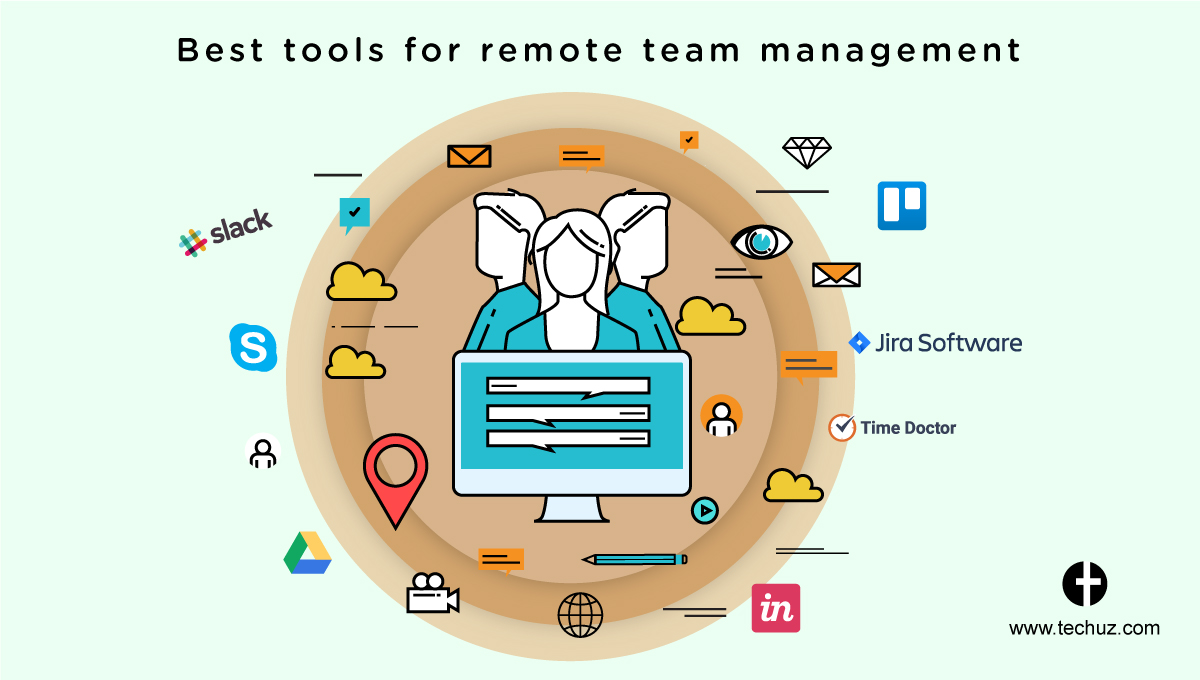
- Google Drive: Easy integration with Google Docs and Sheets makes it a great tool for collaborative document editing.
- Dropbox: Dropbox is a reliable option for simple file storage and sharing, allowing you to easily access your files from any device.
- Microsoft OneDrive: Integrated within the Microsoft ecosystem, this is an excellent choice if you already use other Microsoft products.
Conclusion
The right software can significantly transform a remote worker’s experience, boosting productivity, improving collaboration, and reducing stress. Experiment with these tools to find what best suits your individual needs and workflow. Remember that the goal is not just to adopt new technologies but to integrate them into a system that supports your success as a remote professional. Don’t be afraid to try different options until you find the perfect fit for your unique circumstances – the investment in finding the right tools will pay dividends in increased efficiency and job satisfaction.