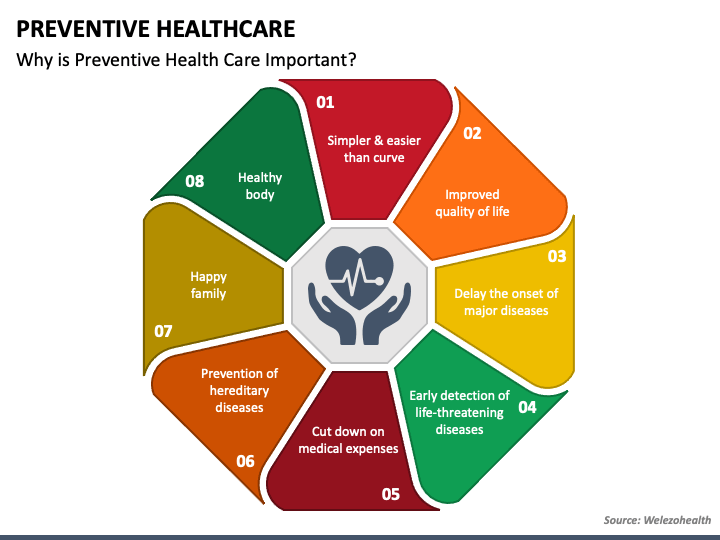From Zero to App: A Beginner’s Guide

A Beginner’s Guide to Building Your Own App
So, you have an idea for an app? Fantastic! In today’s digital world, turning that idea into a reality is more accessible than ever. You don’t necessarily need years of coding experience or a huge budget. This guide will walk you through the fundamental steps of building your own app, geared towards beginners. We’ll cover everything from initial planning to choosing the right tools and even a little about getting your app into the hands of users.
1. Idea Validation & Planning
Before you write a single line of code, the most crucial step is validating your idea. Just because *you* think it’s great doesn’t mean others will. Ask yourself: Does this app solve a problem? Is there a market for it? Research existing apps – are there similar ones? If so, how can yours be different and better? Don’t be discouraged by competition; it often validates the idea itself.
Next, detailed planning is essential. This isn’t just about features; it’s about the user experience. Sketch out wireframes – simple, black-and-white mockups of each screen. This helps visualize the flow of the app. Consider the user journey: what will the user do first? What actions will they take? How will they navigate through the app?
Create a feature list, prioritizing them. Start with a Minimum Viable Product (MVP) – the simplest version of your app with only the core features. This allows you to get feedback quickly and iterate without spending months on a fully-featured app that might not resonate with users. Think “essential” not “everything at once.”
2. Choosing Your Development Path
Now comes the technical part. You have several options, each with its own pros and cons:

- Native Development: This involves building separate apps for iOS (using Swift or Objective-C) and Android (using Java or Kotlin). It offers the best performance and access to device features, but it’s the most time-consuming and expensive, requiring specialized skills for each platform.
- Cross-Platform Development: This allows you to write code once and deploy it on both iOS and Android. Popular frameworks include:
- React Native: Uses JavaScript, making it accessible to web developers.
- Flutter: Developed by Google, known for its fast performance and beautiful UI.
- Xamarin: Uses C#, suitable for developers familiar with the .NET ecosystem.
- No-Code/Low-Code Platforms: These platforms (like Bubble, Adalo, or AppGyver) allow you to build apps with minimal or no coding. They’re great for simple apps and prototypes, but can be limited in terms of customization and scalability.
For beginners, cross-platform development with React Native or Flutter is often a good starting point. They have large communities, plenty of learning resources, and allow you to reach a wider audience with a single codebase. No-code platforms are excellent for quickly testing an idea before committing to more complex development.
3. Setting Up Your Development Environment
Once you’ve chosen your path, you’ll need to set up your development environment. This typically involves:
For React Native: Installing Node.js, npm (Node Package Manager), and the React Native CLI. You’ll also need an IDE (Integrated Development Environment) like Visual Studio Code or Atom.
For Flutter: Downloading the Flutter SDK and setting up your IDE (Android Studio or Visual Studio Code with the Flutter extension).
For No-Code Platforms: Simply creating an account on the platform’s website.
Each framework has detailed setup instructions on its official website. Follow them carefully, and don’t be afraid to search for tutorials online if you get stuck.
4. Building Your App – The Core Process
This is where the real work begins! Regardless of your chosen path, the core process involves:
Coding (or Visual Development): Writing the code that defines your app’s functionality and user interface. For no-code platforms, this involves dragging and dropping components and configuring their properties.
Testing: Constantly testing your app on emulators (virtual devices) and real devices. Identify and fix bugs as you go. Testing early and often is crucial. Get friends and family to test your app and provide feedback.
Debugging: Finding and fixing errors in your code. Debugging tools are built into most IDEs and frameworks.
Version Control: Using a version control system like Git to track changes to your code. This allows you to revert to previous versions if something goes wrong and collaborate with others more easily.
5. Deployment & Beyond
Once your app is stable and you’re happy with the MVP, it’s time to deploy it!
For iOS: You’ll need an Apple Developer account and to submit your app to the App Store. Apple has strict guidelines, so make sure your app complies with them.
For Android: You’ll need a Google Play Developer account and to submit your app to the Google Play Store. The review process is generally less strict than Apple’s.
Post-Launch: Deployment isn’t the end! Monitor your app’s performance, collect user feedback, and plan for updates. Iterate based on user data. Marketing your app is also essential – use social media, app store optimization (ASO), and other channels to reach your target audience.
Building an app is a challenging but rewarding experience. Don’t be afraid to start small, learn as you go, and embrace the iterative process. Good luck!