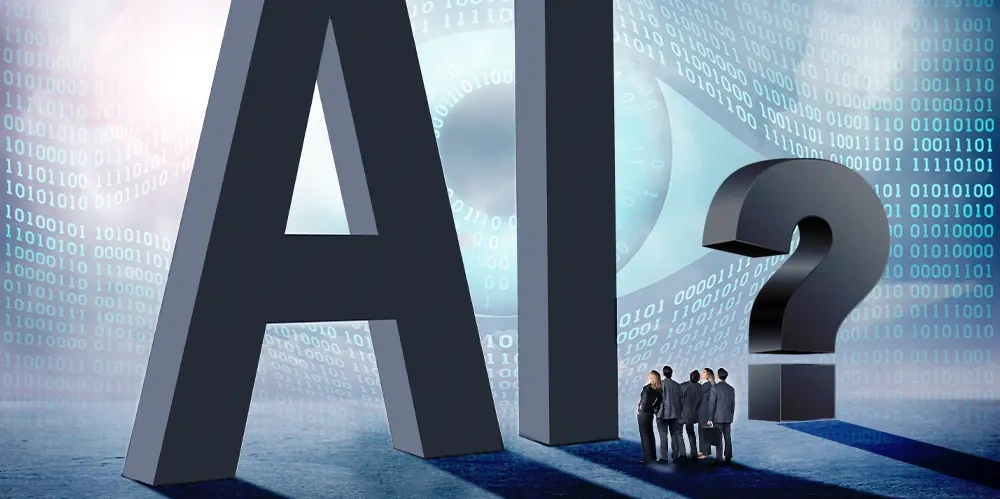Cybersecurity Essentials: Protecting Your Digital Life

Cybersecurity Essentials: Protecting Your Digital Life in an Increasingly Connected World
We live in a hyper-connected world. From our smartphones and laptops to smart home devices and connected cars, almost every aspect of our lives is intertwined with the digital realm. This interconnectedness brings incredible convenience and opportunity, but it also presents significant cybersecurity risks. Ignoring these risks can lead to financial loss, identity theft, privacy breaches, and even physical harm. This post aims to provide you with a comprehensive understanding of essential cybersecurity practices to safeguard your digital life.
Understanding the Threat Landscape
Before we dive into solutions, it’s crucial to understand *what* we’re protecting ourselves from. The threat landscape is constantly evolving and includes a wide variety of malicious actors and techniques. Here are some common threats:
- Malware: This is a broad term encompassing viruses, worms, Trojans, ransomware, spyware, and more. Malware can steal data, damage systems, or hold your files hostage (ransomware being a particularly nasty example).
- Phishing: A deceptive technique where attackers impersonate legitimate organizations (banks, retailers, social media platforms) to trick you into revealing personal information like passwords, credit card numbers, and social security numbers. Phishing often comes in the form of emails, texts, or even phone calls.
- Social Engineering: This relies on manipulating human psychology rather than exploiting technical vulnerabilities. Attackers build trust to convince you to do something that compromises your security – like clicking a malicious link or providing sensitive information. Be very wary!
- Hacking/Unauthorized Access: Attackers attempt to gain unauthorized access to your accounts, networks, and devices through various methods, including exploiting vulnerabilities in software or using stolen credentials.
- Denial-of-Service (DoS) & Distributed Denial-of-Service (DDoS): These attacks aim to overwhelm a system with traffic, making it unavailable to legitimate users. While often directed at larger organizations, individuals can be affected as well.
- Man-in-the-Middle (MitM) Attacks: The attacker intercepts communication between you and another party, potentially stealing information or altering data in transit. Public Wi-Fi networks are common targets for MitM attacks.
Essential Cybersecurity Practices
Now that we understand the threats, let’s look at practical steps you can take to bolster your digital defenses. These practices span different areas—device security, account security, network security and general awareness.
Device Security: Securing Your Hardware
- Keep Software Updated: Regularly update your operating systems (Windows, macOS, iOS, Android) and applications. Updates often include crucial security patches that address vulnerabilities exploited by attackers. Enable automatic updates whenever possible!
- Antivirus/Anti-Malware Software: Install reputable antivirus or anti-malware software and keep it updated. This provides real-time protection against known threats. Windows Defender (built into Windows) is a solid starting point, but consider third-party options for enhanced protection.
- Firewall: Ensure your firewall is enabled. Firewalls act as a barrier between your device and the outside world, blocking unauthorized access attempts. Most operating systems have built-in firewalls; make sure they’re active.
- Strong Passwords & Biometrics: Use strong, unique passwords for all devices and enable biometric authentication (fingerprint scanning, facial recognition) where available. Never reuse passwords!
- Encryption: Encrypt your hard drive to protect data if your device is lost or stolen. Windows BitLocker and macOS FileVault are built-in encryption tools.
Account Security: Protecting Your Digital Identity
- Strong, Unique Passwords: We cannot stress this enough! Use a password manager to generate and securely store complex passwords for each online account. Avoid easily guessable passwords like birthdays or pet names.
- Two-Factor Authentication (2FA)/Multi-Factor Authentication (MFA): Enable 2FA/MFA whenever possible. This adds an extra layer of security by requiring a second form of verification (e.g., a code sent to your phone) in addition to your password.
- Review Account Activity Regularly: Periodically check your account activity for any suspicious logins or transactions you don’t recognize.
- Be Cautious with Permissions: When granting permissions to apps, carefully review what they can access. Only grant necessary permissions and revoke those that seem excessive.
Network Security: Securing Your Connections
- Secure Wi-Fi Networks: Avoid using public Wi-Fi networks whenever possible. If you must use them, use a Virtual Private Network (VPN) to encrypt your internet traffic and protect your data from eavesdropping.
- Home Network Security: Change the default password on your router immediately! Enable WPA3 encryption for your Wi-Fi network. Keep your router’s firmware updated.
- Disable Unused Features: Turn off features like UPnP (Universal Plug and Play) if you don’t need them, as they can create security vulnerabilities.
General Awareness & Best Practices
- Be Skeptical of Emails and Links: Don’t click on links or open attachments from unknown senders. Verify the sender’s identity before taking any action. If something seems too good to be true, it probably is!
- Educate Yourself About Scams & Phishing Techniques: Stay informed about the latest scams and phishing tactics. Knowledge is your best defense.
- Back Up Your Data Regularly: Create regular backups of your important data (documents, photos, videos) to protect against data loss due to malware, hardware failure, or other incidents. Store backups both locally (e.g., external hard drive) and in the cloud.
- Secure Your Smart Home Devices: Change default passwords on smart home devices. Segment your IoT network from your main home network if possible. Keep firmware updated.
Conclusion
Cybersecurity is not a one-time fix; it’s an ongoing process. By implementing these essential practices, you can significantly reduce your risk of becoming a victim of cybercrime and enjoy the benefits of a connected world with greater peace of mind. Remember to stay vigilant, educate yourself about evolving threats, and adapt your security measures as needed. Your digital life is worth protecting!
Resources
Here are some resources for further learning:

- StaySafeOnline: https://staysafeonline.org/
- Federal Trade Commission (FTC) IdentityTheft.gov: https://www.identitytheft.gov/
- Your operating system’s security website (Windows, macOS, Android, iOS): Search for “security tips” along with your OS name.