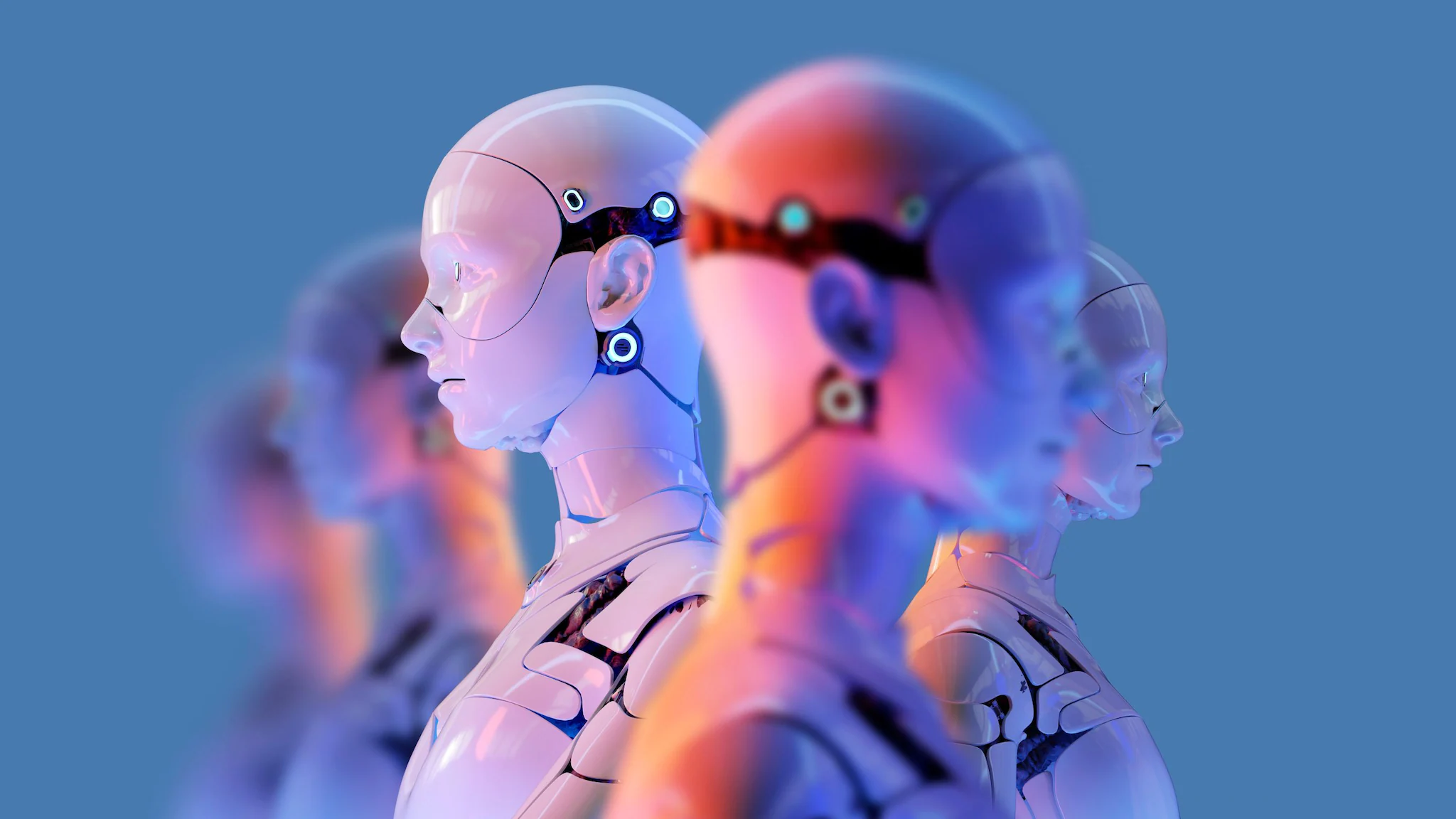Boost Your Productivity: Top Software Tools Compared
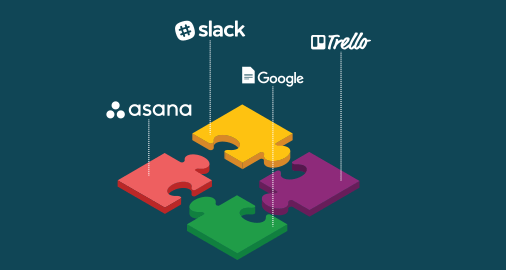
Level Up Your Workflow: A Deep Dive into Productivity & Organization Software
In today’s fast-paced world, staying organized and productive can feel like a constant battle. Thankfully, we have an arsenal of software tools designed to help us conquer the chaos and achieve our goals. This post will explore some of the top contenders in task management, note-taking, and collaboration – comparing their features, strengths, weaknesses, and ultimately helping you decide which might be the best fit for your workflow.
Task Management: Taming Your To-Do List
Let’s start with task management. A well-managed to-do list is the foundation of productivity. Here are a few popular options:
Todoist
Todoist consistently ranks high among productivity enthusiasts, and for good reason. It boasts a clean, intuitive interface that’s easy to pick up. Its core strength lies in its powerful task organization – you can create projects, subtasks, assign due dates, set priorities (using a color-coding system), and even recurring tasks.
Pros: Excellent cross-platform compatibility (web, desktop apps for Windows & macOS, iOS, Android), natural language input (“Remind me to buy milk tomorrow at 6pm”), collaboration features for shared projects, integration with other apps like Gmail and Google Calendar. It also has a robust “Karma” system that gamifies productivity.
Cons: Some advanced features require a paid subscription (Todoist Premium). The sheer number of options can feel overwhelming to some beginners.

Trello
Trello utilizes the Kanban board approach, organizing tasks into lists and cards. This visual system is particularly effective for teams and projects with multiple stages.
Pros: Highly customizable – you can tailor boards to fit almost any workflow. Excellent for visual learners. Strong collaboration features with real-time updates and comments. Integrates well with many other tools.
Cons: Can be less effective for managing large, complex projects with a lot of individual tasks that don’t neatly fit into a Kanban flow. Reporting capabilities are limited in the free version.
Microsoft To Do
Part of the Microsoft ecosystem, Microsoft To Do is a solid option if you’re already heavily invested in Microsoft products like Outlook and Office 365. It’s simple to use and integrates seamlessly with those platforms.
Pros: Free, excellent integration with Microsoft accounts and services (Outlook tasks, calendar), clean design, easy to learn.
Cons: Lacks some of the advanced features found in Todoist or Trello. Less robust collaboration capabilities compared to other options.
Note-Taking: Capturing Your Ideas
Next up: note-taking! Whether you’re a student, writer, or just someone who likes to jot down ideas, a good note-taking app is invaluable.
Evernote
Evernote has been the gold standard for note-taking for years. It allows you to create notes of all types – text, images, audio recordings, web clippings – and organize them into notebooks and tags. The search functionality is incredibly powerful, making it easy to find what you’re looking for.
Pros: Powerful organization features (notebooks, tags), cross-platform compatibility, web clipping, rich text editing, OCR (Optical Character Recognition) for searching within images.
Cons: The free version has limitations on the number of devices you can sync. The interface feels a bit dated compared to some newer options. It’s also had periods of policy changes that have caused user concern.
Notion
Notion is more than just a note-taking app; it’s an all-in-one workspace. It combines note-taking, task management, databases, and wikis into one flexible platform. It has a steeper learning curve but offers incredible power.
Pros: Extremely customizable – you can build almost any workflow you can imagine. Powerful database capabilities. Excellent for collaboration. Free plan is surprisingly generous.
Cons: The learning curve is significant. Can be overwhelming for simple note-taking needs.
OneNote
Another Microsoft offering, OneNote is a free-form note-taking application that allows you to place content anywhere on the page. It’s great for brainstorming and visual organization.
Pros: Free, flexible layout, excellent integration with Microsoft ecosystem, supports various media types (text, images, audio, video).
Cons: Can feel less structured than Evernote or Notion. Search capabilities aren’t as powerful as Evernote’s.
Collaboration: Working Together
Finally, let’s look at tools that facilitate collaboration – essential for teams and anyone working with others.
Slack
Slack is the dominant force in team communication. It allows you to create channels for different projects or topics, share files, and integrate with other apps.
Pros: Real-time messaging, channel organization, integrations with thousands of apps, robust search capabilities.
Cons: Can be distracting if not managed properly. Free plan has message limitations.
Microsoft Teams
Similar to Slack, Microsoft Teams provides team communication and collaboration features, but it’s deeply integrated with the Microsoft ecosystem.
Pros: Integration with Microsoft 365 apps (Word, Excel, PowerPoint), video conferencing, file sharing, robust security features.
Cons: Can feel cluttered and overwhelming. Not as widely adopted as Slack in some industries.
Google Workspace (formerly G Suite)
Google Workspace combines Gmail, Google Drive, Google Docs, Sheets, Slides, and Meet into a cohesive suite of collaboration tools.
Pros: Easy to use, excellent for document collaboration, widely adopted, free plan available with limitations.
Cons: Limited features compared to dedicated project management or communication platforms like Slack or Teams. Reliance on a Google account.
Choosing the Right Tools
So, which tools should you choose? The answer isn’t one-size-fits-all. Consider your needs and workflow:
- For simple task management: Todoist or Microsoft To Do
- For visual project management: Trello
- For powerful note-taking with OCR: Evernote
- For an all-in-one workspace: Notion
- For team communication: Slack or Microsoft Teams
- For document collaboration: Google Workspace
Experiment with different options and find what works best for you. Often, a combination of tools is the most effective approach – using Todoist for task management, Notion for note-taking, and Slack for team communication.
Ultimately, the goal isn’t just to use these tools but to leverage them effectively to enhance your productivity and organization. Good luck!