Stay Safe at Home: Cybersecurity for Remote Workers

Staying Safe While Working From Home: A Comprehensive Cybersecurity Guide for Remote Workers
Remote work has exploded in popularity, offering flexibility and convenience for both employees and employers. However, this shift also introduces new cybersecurity challenges. When you leave the protected environment of a traditional office network, you become responsible for securing your own devices and connections. This post will provide a detailed guide to help remote workers understand the risks and implement effective cybersecurity measures.
Understanding the Risks
Working remotely expands the attack surface for cybercriminals. Here’s a breakdown of some common threats:
Home Network Vulnerabilities: Your home Wi-Fi network is likely less secure than your company’s network. Default passwords, outdated router firmware, and lack of encryption can leave you vulnerable to attacks. Hackers can intercept your data, access your devices, and even launch attacks through your network.
Phishing Attacks: Cybercriminals often use phishing emails, texts, or phone calls to trick you into revealing sensitive information like passwords, credit card numbers, or company data. These attacks are becoming increasingly sophisticated, making them harder to detect.
Malware and Viruses: Downloading infected files, clicking on malicious links, or visiting compromised websites can introduce malware and viruses onto your device. This can lead to data theft, system damage, and ransomware attacks.
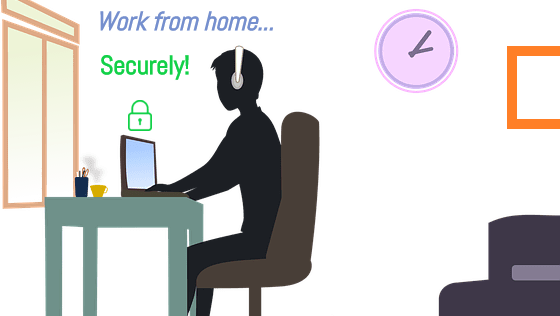
Unsecured Devices: Using personal devices for work without proper security measures can put company data at risk. Lost or stolen laptops, smartphones, and tablets can expose sensitive information if they aren’t protected with strong passwords and encryption.
Public Wi-Fi Risks: Connecting to public Wi-Fi networks (like those in coffee shops or airports) is inherently risky. These networks are often unsecured, allowing hackers to intercept your data.
Essential Cybersecurity Practices
Now that we’ve covered the risks, let’s dive into practical steps you can take to protect yourself and your company:
Securing Your Home Network
Change Your Router’s Default Password: This is the *most* important step. Default passwords are widely known and easily exploited. Choose a strong, unique password.
Enable Wi-Fi Encryption: Use WPA3 encryption if your router supports it. If not, use WPA2. Avoid using WEP, as it’s outdated and easily cracked.
Update Router Firmware: Regularly check for and install firmware updates for your router. These updates often include security patches that address vulnerabilities.
Enable Your Router’s Firewall: Most routers have a built-in firewall. Make sure it’s enabled to block unauthorized access to your network.
Consider a Guest Network: Create a separate guest network for visitors. This prevents them from accessing your main network and sensitive data.
Protecting Your Devices
Use Strong, Unique Passwords: Avoid using easily guessable passwords like “password123” or your birthday. Use a combination of uppercase and lowercase letters, numbers, and symbols. A password manager can help you generate and store strong passwords.
Enable Multi-Factor Authentication (MFA): MFA adds an extra layer of security by requiring a second form of verification, such as a code sent to your phone, in addition to your password.
Install Antivirus and Anti-Malware Software: Keep your antivirus and anti-malware software up to date and run regular scans.
Keep Your Software Updated: Software updates often include security patches. Enable automatic updates whenever possible.
Encrypt Your Hard Drive: Encrypting your hard drive protects your data even if your device is lost or stolen.
Lock Your Devices: Always lock your computer and smartphone when you step away from them.
Staying Vigilant Online
Be Wary of Phishing Attempts: Carefully examine emails, texts, and phone calls before clicking on links or providing any personal information. Look for red flags like spelling errors, grammatical mistakes, and suspicious sender addresses.
Avoid Suspicious Websites: Be cautious about visiting websites you don’t trust. Look for the “https” in the URL and a padlock icon in the address bar, which indicates a secure connection.
Don’t Download Files from Untrusted Sources: Only download files from reputable sources.
Use a VPN (Virtual Private Network): A VPN encrypts your internet traffic and masks your IP address, protecting your privacy and security, especially when using public Wi-Fi.
Company Policies and Procedures
Understand Your Company’s Security Policies: Familiarize yourself with your company’s cybersecurity policies and procedures.
Report Security Incidents: If you suspect a security breach, report it to your IT department immediately.
Securely Store and Dispose of Sensitive Information: Follow your company’s guidelines for storing and disposing of sensitive information.
Additional Resources
Here are some helpful resources for staying informed about cybersecurity:
- National Cyber Security Centre (NCSC): https://www.ncsc.gov.uk/
- StaySafeOnline: https://staysafeonline.org/
- Federal Trade Commission (FTC): https://www.ftc.gov/cybersecurity
Conclusion:
Cybersecurity is a shared responsibility. By following these tips, remote workers can significantly reduce their risk of becoming victims of cyberattacks. Staying informed, practicing good security habits, and adhering to company policies are crucial for protecting yourself, your company, and your data in the evolving landscape of remote work.



