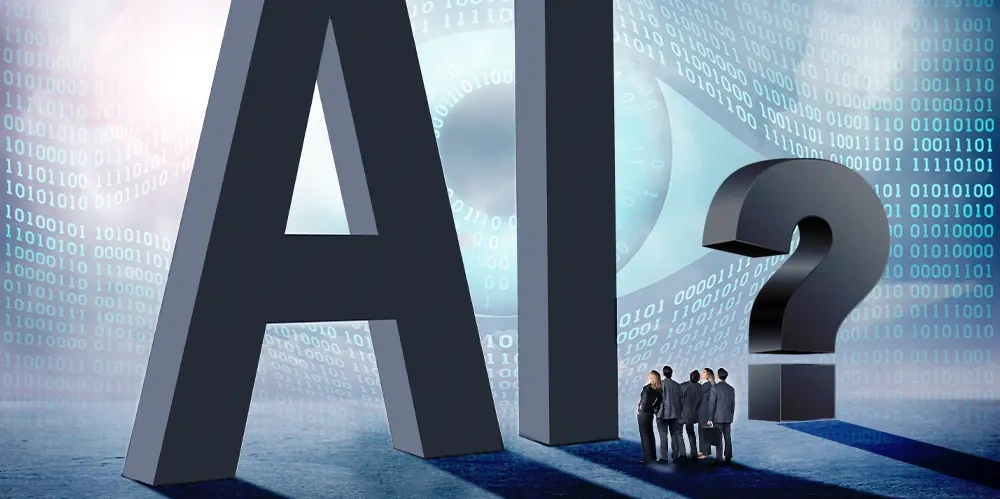Cloud Storage Showdown: Finding the Perfect Fit

Exploring the Best Cloud Storage Solutions for Your Needs
In today’s digital age, data is king. We create it constantly – photos, videos, documents, music, and so much more. Storing all this information reliably and accessibly is crucial, both for personal users and businesses of all sizes. That’s where cloud storage comes in. But with a plethora of options available, choosing the right solution can feel overwhelming. This post will break down some of the best cloud storage solutions currently on the market, outlining their strengths, weaknesses, pricing, and ideal use cases to help you make an informed decision.
What is Cloud Storage and Why Should You Use It?
Before we dive into specific providers, let’s quickly define what cloud storage *is*. Essentially, it’s a model where your data isn’t physically stored on your computer or external hard drive. Instead, it resides on remote servers owned by a third-party provider and accessed over the internet. Think of it as renting space in a giant digital warehouse.
Benefits of Cloud Storage:
- Accessibility: Access your files from anywhere with an internet connection – computers, smartphones, tablets.
- Data Backup & Recovery: Cloud storage provides automatic backups, protecting you from data loss due to hardware failures or accidental deletion.
- Collaboration: Easily share files and collaborate on documents with others in real-time.
- Scalability: Storage capacity can be easily increased as your needs grow without needing to purchase additional physical storage.
- Cost Savings: Can often be more cost-effective than maintaining your own servers, especially for smaller businesses.
Top Cloud Storage Solutions – A Detailed Comparison
Let’s examine some of the leading cloud storage providers. We’ll look at their features, pricing tiers (as of October 2023 – *prices are subject to change*), and best-suited users.
1. Google Drive
Overview: Google Drive is deeply integrated with the Google ecosystem, making it a convenient choice for those already using Gmail, Docs, Sheets, and Slides. It’s known for its ease of use and strong collaboration features.

Features: 15 GB free storage (shared across Google services), real-time co-editing in Google Workspace apps, file sharing with granular permissions, version history.
Pricing:
- 100GB: $1.99/month
- 200GB: $4.99/month
- 2TB: $9.99/month
- Larger plans available for businesses.
Best For: Individuals and small teams heavily invested in the Google ecosystem, students, casual users.
2. Dropbox
Overview: Dropbox is a veteran in the cloud storage space, renowned for its simplicity and reliability. While it has evolved over time, its core strength remains file synchronization across devices.
Features: 2GB free storage, robust desktop syncing client, file sharing with password protection and expiration dates, integration with various third-party apps.
Pricing:
- Plus (2TB): $11.99/month
- Family (6 TB shared across up to 6 users): $19.99/month
- Business plans available with more features and storage.
Best For: Users who need reliable file synchronization across multiple devices, businesses seeking straightforward collaboration tools.
3. Microsoft OneDrive
Overview: Similar to Google Drive, OneDrive is tightly integrated with the Microsoft ecosystem—Windows, Office 365 (now Microsoft 365), and more. It’s a strong contender for Windows users.
Features: 5 GB free storage, seamless integration with Microsoft Office applications, personal vault for sensitive files with extra security, file sharing.
Pricing:
- 100GB: $1.99/month
- Microsoft 365 Personal (1TB): Included with a Microsoft 365 subscription ($69.99/year)
- Business plans available with more storage and features.
Best For: Windows users, Microsoft Office users, families looking for shared storage.
4. iCloud Drive
Overview: Apple’s cloud storage solution is designed primarily for Apple device users (iPhones, iPads, Macs). It’s well-integrated with the iOS and macOS operating systems.
Features: 5 GB free storage, seamless integration with Photos library, iCloud Documents folder for automatic document syncing across devices, end-to-end encryption for some features.
Pricing:
- 50GB: $0.99/month
- 200GB: $2.99/month
- 2TB: $9.99/month
Best For: Apple device users, especially those heavily invested in the Apple ecosystem and who want to sync their photos and documents seamlessly.
5. pCloud
Overview: pCloud is a Swiss-based provider known for its focus on security and privacy. They offer both cloud storage and file sharing solutions.
Features: Lifetime plans, strong encryption options (including client-side encryption), version history, file sharing with various permission levels.
Pricing:
- Free Plan: Up to 10 GB
- Premium Plus (500GB): $4.99/month or a one time payment of $175
- Premium (2TB): $9.99/month or a one-time payment of $399
Best For: Users prioritizing security and privacy, businesses needing secure file sharing.
Choosing the Right Solution – Key Considerations
Here’s a quick summary to help you narrow down your choices:
- Ease of Use: Google Drive and Dropbox are generally considered the easiest to use.
- Integration: Consider how well the service integrates with the apps and devices you already use (Google Workspace, Microsoft 365, Apple ecosystem).
- Storage Needs: Estimate how much storage space you’ll need now and in the future.
- Budget: Cloud storage pricing varies significantly; evaluate your budget constraints.
- Security & Privacy: If security and privacy are paramount, pCloud is a strong contender. Also consider end-to-end encryption options.
- Collaboration Features: If you need to collaborate frequently with others, Google Drive or OneDrive offer excellent real-time co-editing capabilities.
Conclusion
Selecting the best cloud storage solution involves weighing your priorities and comparing features and pricing. There’s no one-size-fits-all answer; the ideal choice depends on your individual needs and preferences. By carefully considering these factors, you can choose a provider that will safely store, protect, and make your data accessible whenever and wherever you need it.